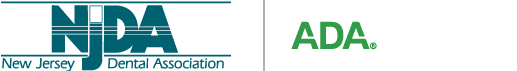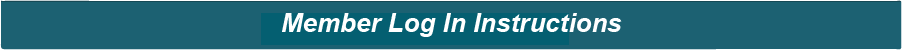
To log in to the NJDA website to access member resources, publications and your membership account:
- Your user name is your ADA#, no dashes or spaces.
- Password is the password you created for your ADA account
- If you do not remember your password:
1) Click on the reset password button.
2) Re-enter your ADA# to access your security question.
3) After you correctly answer your security question, you will be able to create a new password.
4) After creating a new password, you'll be able to log in to the NJDA website.
5) If you have never created an account on the ADA site, please refer to the FAQ section "I've never logged in before, how do I set up my account?"
or
Email: Membership Department
Log In Now